Loan Manager
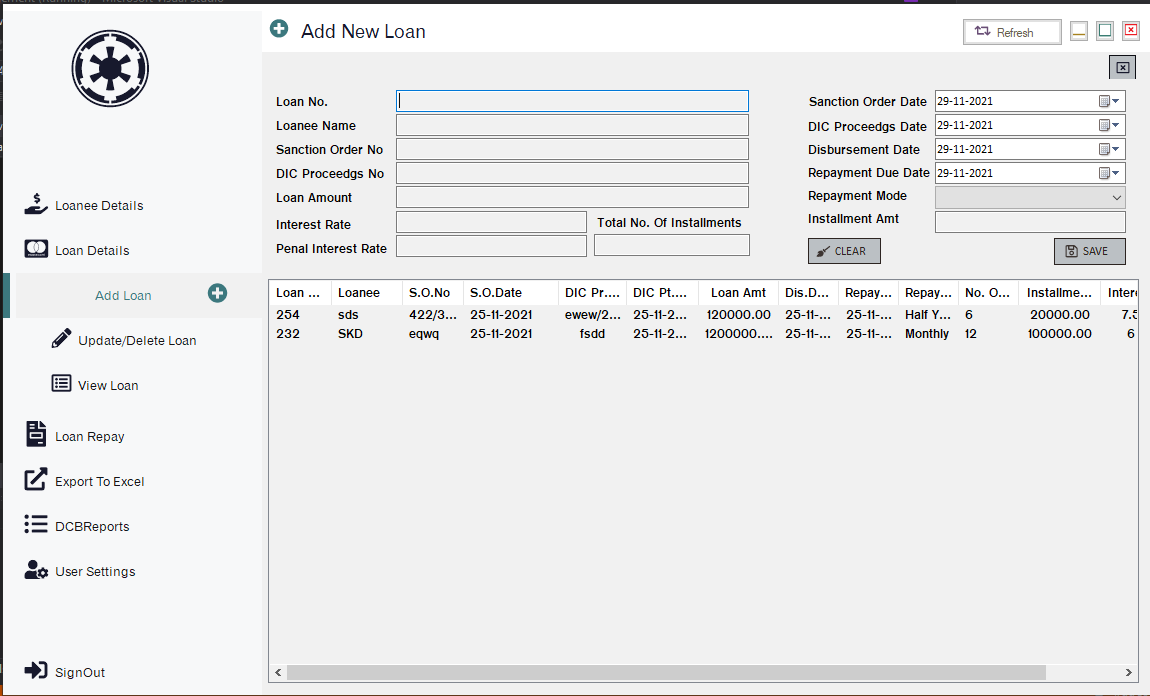
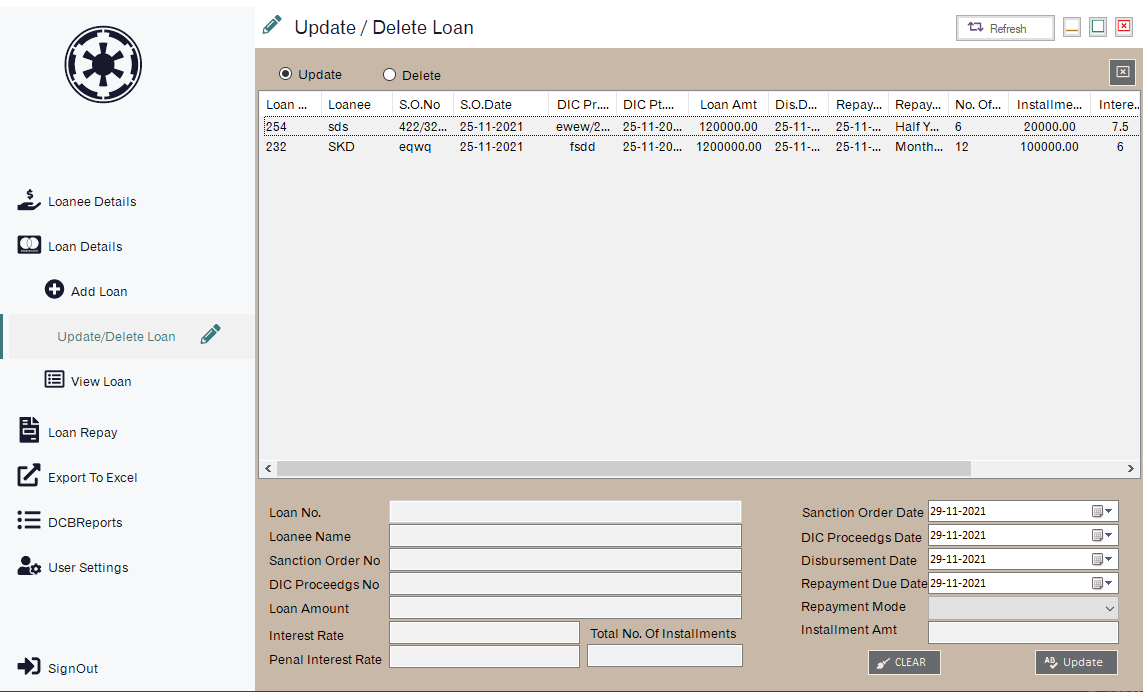
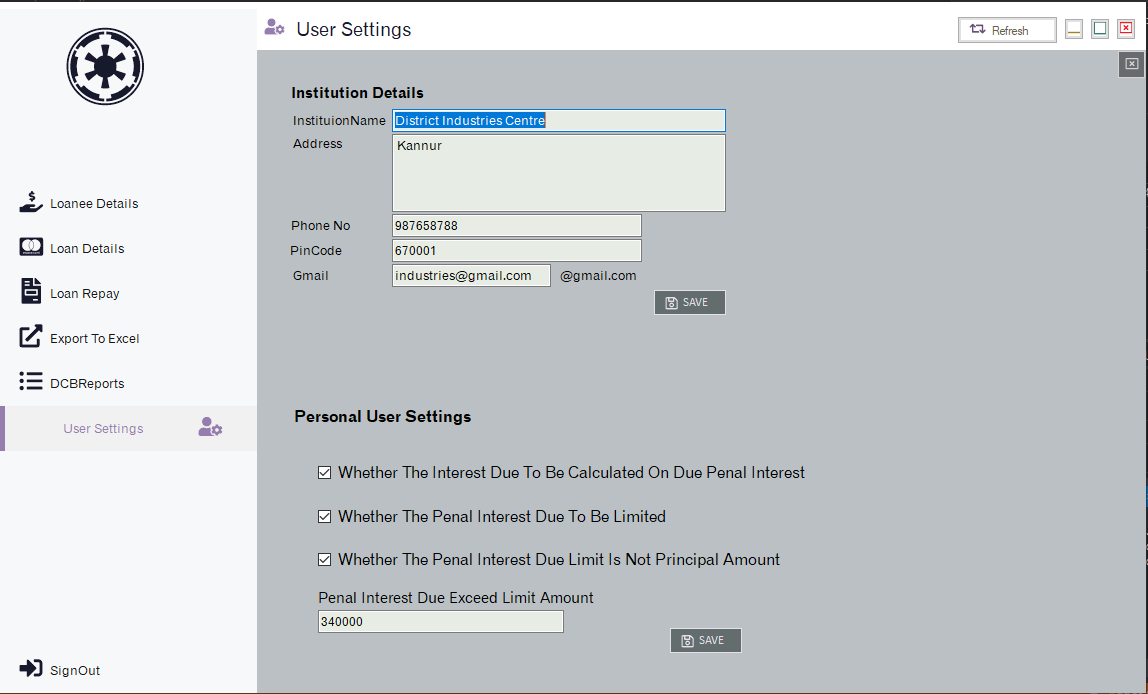
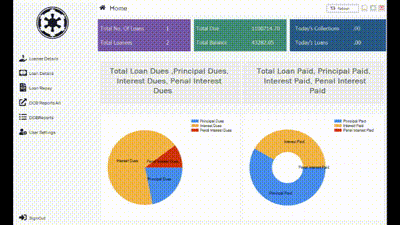
Loan Application Features
Loan application is built as an installment repay system that follows interest and penal interest. Data can be exported to Excel and Email Reminder supported. This works according to user settings. So first you must take care to set up user settings as needed.
All the input boxes will move to next with the enter key and tab key. In multiline line text boxes you can use Tab Key to move next and Enter Key to the next line .
Loanee Details
All loanees details will be stored, updated and deleted only when it is closed. Only when the loan is closed all the records of the loanee and loan repayments can be deleted.
Add Loan Form
In the add loan form installment amount textbox is read only. The reason is it is auto calculated when entering key hits on installment interval selectbox. By dividing the total amount/installment number.
Loan repay Form
Likewise loan repay also has read-only input boxes that will be auto calculated according to enter key hit on the corresponding text boxes. You can edit the needed input boxes that repay adjust boxes only.
Due Calculations Method In This System
Interest is calculated on principal amount - principal amount paid multiplied by repaying date-last paid date
If the repay due date is over, penal interest is calculated.
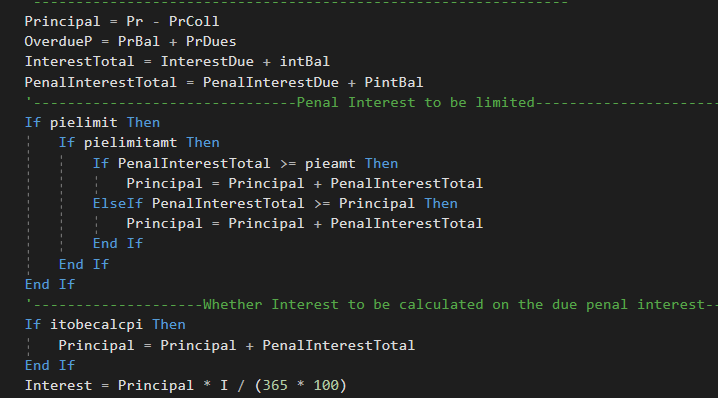 Principal to calculate interest is taken by principal(loan amount)- total principal collected(repaid)
Principal to calculate interest is taken by principal(loan amount)- total principal collected(repaid)
*Interest=PrincipalInterest rate/(365 * 100) (today's date-last paid date) ***
1. in first installment case sanction date
2.if not paid anytime calculating last due date is taken
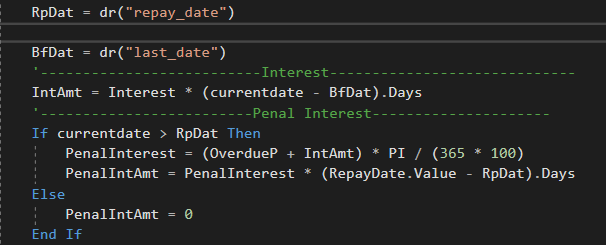
Calculations will be altered as demanded